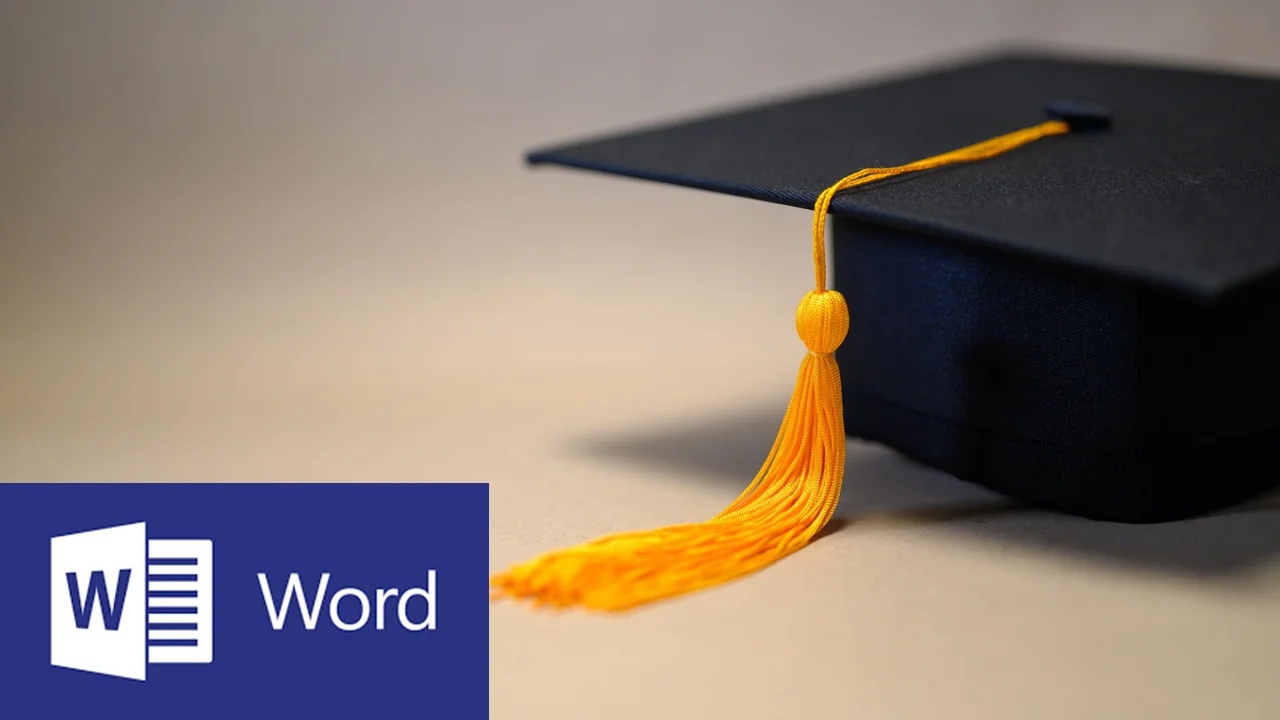This course provides students with comprehensive skills in Microsoft Word, specifically tailored for academic purposes. Students will learn to create, format, and edit academic documents such as research papers, essays, reports, and theses. The course covers advanced features including styles, templates, citations, references, tables of contents, and collaboration tools, which are essential for academic writing. Emphasis will be placed on producing professional and polished documents that adhere to academic standards. By the end of the course, students will be equipped with the expertise to efficiently manage complex documents, streamline their workflow, and enhance the presentation of their academic work. Suitable for students of all disciplines, this course will help you leverage the full potential of Microsoft Word for your academic success.
The "Academic Applications of Microsoft Word" course is designed to equip you with the essential skills and advanced techniques needed to use Microsoft Word effectively for academic purposes. Throughout the course, students will move beyond basic document creation and explore how to utilize Word’s full range of tools to create professional, well-organized, and properly formatted academic documents. The course provides practical, hands-on experience with features that streamline the writing process, enhance document presentation, and ensure compliance with academic standards.
Course Objectives:
- Develop a thorough understanding of Microsoft Word’s interface and features.
- Learn to create and format academic documents according to specific guidelines (e.g., APA, MLA).
- Master the use of styles and templates for consistency in academic writing.
- Utilize advanced features like tables, figures, citations, and references effectively.
- Learn to create automated elements such as tables of contents, lists of figures, and indexes.
- Explore collaborative tools for peer reviews, comments, and track changes.
- Understand how to protect and manage document versions and permissions.
Who Should Enroll: This course is ideal for students, researchers, educators, and professionals who need to produce academic or research-oriented documents. No prior experience with advanced Word features is necessary, but a basic familiarity with Microsoft Word is recommended.
Course Format:
- Duration: 8 weeks (with weekly classes or self-paced modules)
- Delivery: Online or in-person with a combination of lectures, hands-on activities, and individual assignments
- Resources: Access to Microsoft Word (preferably the latest version), course materials, and supplementary guides
Outcomes: By the end of this course, students will be proficient in using Microsoft Word to create high-quality academic documents efficiently. They will have the skills to apply advanced features that save time, ensure consistency, and improve the overall presentation of their academic work.
By completing this course, students will:
- Gain confidence in using Microsoft Word’s advanced features for academic writing.
- Develop the ability to create structured, professionally formatted documents that adhere to academic standards.
- Learn time-saving techniques that streamline the writing and editing process.
- Improve their collaboration skills using Word’s sharing and review tools.
- Produce polished, publication-ready documents suitable for academic submission.
This comprehensive overview ensures that students not only learn the technical skills required but also understand the practical applications of these skills in their academic and professional lives. The course will start on 9 May 2025.